Hello~! If you’re reading this, I must not be the only person left in the world who cares about this silly old cereal box game. It’s nice to know there are others!
It’s not hard to find the game for download online at the time of writing, but the tricky bit is getting it to run on a modern PC. Unfortunately, most modern PCs don’t actually have support for DirectX 8, which is the rendering API that Extremely Goofy Skateboarding was written to support.
Sure enough, trying to launch the game normally on my new Windows 10 laptop gave me the following error:
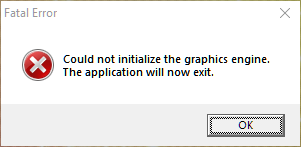
So, we’re doomed? Nope!
There’s an open-source project called dxwrapper that — among other things — is capable of translating DirectX 8 API calls into DirectX 9 ones! DX9 is much more supported in the present day, so hopefully, we can use this to save our poor old game!
Making dxwrapper work with a new game requires some experimentation and fiddling with the settings, and ideally, some knowledge about DirectX itself. Naturally, Extremely Goofy Skateboarding wasn’t in their compatibility database at all. However, I was able to tinker with it until it brought the game back to life, and now I can just share my perfected result with you~!
Click here to download the fix!
To install this, just extract the files inside the archive into the same folder Extremely Goofy Skateboarding resides in (the folder with “skating.exe” in it), and try launching the game! If the blessings of the computer gods are on your side today, the game’s loading screen should appear, and then the main menu!

Comment with any questions if you run into trouble, and have fun~!
Hey,
I’m trying to install the game to my PC from the disk but it won’t even let me do that! Just comes up with an error message saying ‘Setup cannot find setup.dll, which is needed to complete installation – Error 103’
Any ideas how to fix this?
Thanks!:)
Shout out to you for sharing this!
my computer isn’t letting me run the game. when i click on skating.exe, it just doesn’t load. no error or anything. the cursor is on loading mode and then switches back to normal. even the 640 x 480 thing didn’t do the trick. please help.